Limelight Free Responsive HTML 5 Magazine Website Template
Limelight Download gallery is inspired by Freebies xpress Limelight
gallery Template which can be used to start a design resource depot
website where design resources like icons, PSD’s, Fonts and More can be
provided for free download or sales. Its Responsive web template and
Mobile template download the package design will support all the
devices. You can use this template for different needs like corporate
website, Photo Gallery, Blogs and more.
Demo|
Source

Free Minima HTML 5 Magazine Website Template
Minima is for Design Agencies or Studios it’s Responsive and mobile
web Template which is inspired by Freebiesxpress’s Minima – Free PSD
Template. Minima is clean, simple, and multipurpose free Responsive web
template and Mobile web template suitable for freelancers, design
agencies and Design studios looking to showcase their work.
Demo|
Source

Deadstocker – Free Fashion HTML 5 Template
Fashion blogs and e-commerce websites change their look and feel
almost every year. The last HTML5 template we developed for the
community was greatly appreciated. Hence, we decided that from no on,
what ever template we develop for the community, is going to use the
latest HTML5 technologies. This template is no exception either. It
contains semantic HTML5 tags to give that SEO edge, contains HTML5 auto
validations for form fields and other HTML5 goodies.
Demo|
Source

Agro farm – Free Agriculture HTML 5 Magazine Website Template
The Agro farm a agriculture Mobile web template can be used to start a
website for agro farms, agro product makers, agriculture related
products, agro vehicles are else. we are using jquery slider for web and
Mobile Templates. This template supports all browsers, Mobile phones.
Provided three different designs for different browsers if you are
planning for only mobile site for smartphones like iphone, android and
others use smartphone template.
Demo|
Source

Here starts the premium HTML 5 Website Templates which are responsive as well.
Moose – Multipurpose Responsive HTML5 Template
Moose is a flat, responsive, HTML5 site template built with Twitter
Bootstrap 3 with countless page options, great for business owners,
artists, photographers, creative agencies, digital studios, personal
freelancers. Since it is responsive, the layout will adapt to different
screen sizes which will make your website be compatible with any device
device such as smart phones, tablets or desktop computers.
3 premium scripts are included with the total value of $35, which you
will get for free with this template.
Demo|
Source

Official – Magazine HTML 5 Website Template
Official is a Multipurpose HTML5 Website Template with +120 html
templates, Multipurpose and modern, fullwide and boxed version. Dark and
Light With 12 Custom colors and you can change all colors. Well
Documented. fully responsive with modern and pretty dropdown swipe tuoch
menu navigation for small screen devices.
Demo|
Source

Magazine – Responsive Multipurpose HTML Template
Magazine is a multipurpose (magazine, newspaper, blog) HTML template
which has nice clean and fully responsive feature. You can use it as a
ready to use HTML template or you can develop it for your own CMS
preference.
Demo|
Source

Original Magazine HTML Template
Original HTML is a magazine/news template, optimized for touch screen
and small screen. You can create any CMS tempate with Original HTML
template.
Demo|
Source

Enterprise – Responsive Magazine, News, Blog
Enterprise is a Clean Responsive News, Magazine and Blog Theme. With a
responsive design it is easily usable with any mobile device like
tablet or mobile phone, without removing any content! Great for news and
blog sites, with integrated video and galleries in each news post,
media post and blog post.
Demo|
Source

Marble – Flat Responsive HTML5 Template
Marble is a flat, responsive, HTML5 site template built with Twitter
Bootstrap with unique portfolio. It includes 6 different homepage
layouts and 2 blogs. Marble will be useful for artists, photographers,
creative agencies, digital studios, personal freelancers, and any kind
of business owners that would like to showcase their portfolio
beautifully.
Demo|
Source

Allegro – Multipurpose News, Magazine HTML
Unique homepage layout with magazine style template.
Demo|
Source

Unite – HTML Business, Magazine, Community Site
Unite is a merger of crisp design and powerful communication. It
takes a clean, organized approach to presenting content so it’s easier
to find what you want. The theme includes page layouts for: full page, 2
column, 3 column, blog pages, portfolio, HTML contact form and 2
administrative login styles.
Demo|
Source

Webpaint – 2 in 1 Responsive HTML5 Template
2 in 1 (Multipage and Onepage) Responsive HTML5 Template with boxed
and fullwidth layout options. Webpaint’s clean and professional design
will be a great solution for your business, portfolio, personal blog or
any other purpose website. Webpaint was built to be responsive so that
it will be compatible on any device such as smart
phone, tablet or desktop. 5 premium scripts are included with the total
value of$70, which you will get for free with this template.
Demo|
Source

Newstick Responsive News & Magazine Template
Newstick is a responsive site template that has clean and elegant
design for blog template. This site template completed with 6 colors
variant(blue, green, lightblue, orange, purple, yellow) that you can
choose your own.
Demo|
Source

iMagPress – Flat Magazine HTML Theme
iMagPress is a unique magazine template with flat and metro elements.
Perfect for news for all sorts of content. Contains blog posts with
integrated ratings, videos and slideshow.
Demo|
Source

Next Magazine – HTML Responsive Magazine Template
Next Magazine is a feature-rich and fully responsive magazine/news HTML template, suitable for almost any niche.
Demo|
Source

Banda – HTML5 Music Magazine
Music html template for music artist websites.
Demo|
Source

News Time Magazine / Blog HTML Template
News Time created with love using the latest HTML5,
CSS3 and Bootstrap Framework techniques with a validity code, completely
responsive to look perfectly in all mobile devices, easily usable with
any device as well as PCs. Responsive design optimized for tablets and
smartphones .
Demo|
Source

Zoombi Magazine HTML5 Template
Zoombi is a especial magazine HTML5 template and built on HTML5,
CSS3, Jquery. Fully responsive, it fits any screen, form the largest
desktop screens, over any tablet size, down to the smallest smartphones.
It looks beautiful and is very exact on any device. Besides, it has
multiple single page options including standard single page, single page
with sidebar page, gallery, audio, video, soundcloud post and a lot of
elements.
Demo|
Source

Viduze – Video Magazine HTML Template
Viduze is a premium responsive Video Magazine HTML template designed
for video related sites but it can also be used to creatively showcase
your portfolio. Theme is created by using Twitter Bootstrap, with a
responsive design which makes it a perfect fit for all devices.
Demo|
Source

PrimeTime | Clean Magazin & Blog HTML5 Template
PrimeTime is a Clean Responsive News, Magazine and
Blog Theme. With a responsive design it is easily usable with any mobile
device like tablet or mobile phone, without removing any content! Great
for news and blog sites, with integrated video and galleries in each
news post, media post and blog post. This template will perfectly suit
for your news website or portal. We are confident that you will be more
than pleased by your purchase!
Demo|
Source

Reganto – Massive Magazine Template
A responsive magazine template for HTML based websites.
Demo|
Source

Kyte – Flat Onepage Responsive HTML5 Template
Kyte is a flat, responsive, HTML5 site template built with Twitter
Bootstrap with unique portfolio. It can be used both
as onepage and multipage. Kyte will be useful to artists, photographers,
creative agencies, digital studios, personal freelancers, and any kind
of business owners that would like to showcase their portfolio
beautifully.
Demo|
Source

Adams Magazine – Responsive Magazine/Blog Theme
This is an HTML Responsive Magazine, News and Blog Theme, it’s built
with an HTML5, RichSnippet, CSS3, FontAwesome Vector Fonts and Twitter
Bootstrap v2.3.1.
Demo|
Source

FastNews – HTML5 Magazine Template
FastNews is an elegant and clean magazine website template which has
really great look and is perfect for newspaper/magazine websites to
attrack readers visit and remember your website. FastNews has been built
by using the latest HTML5/CSS3/jQuery techniques and fully responsive,
it looks great on all devices, any screen size, including desktops,
laptops, tablets and phones.
Demo|
Source

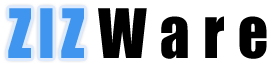

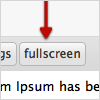

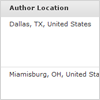
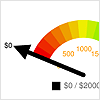

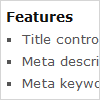

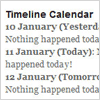
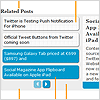

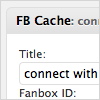
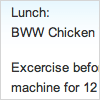

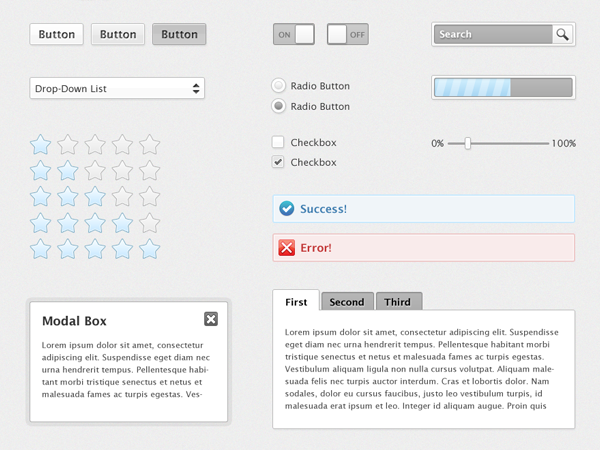











.png)


























